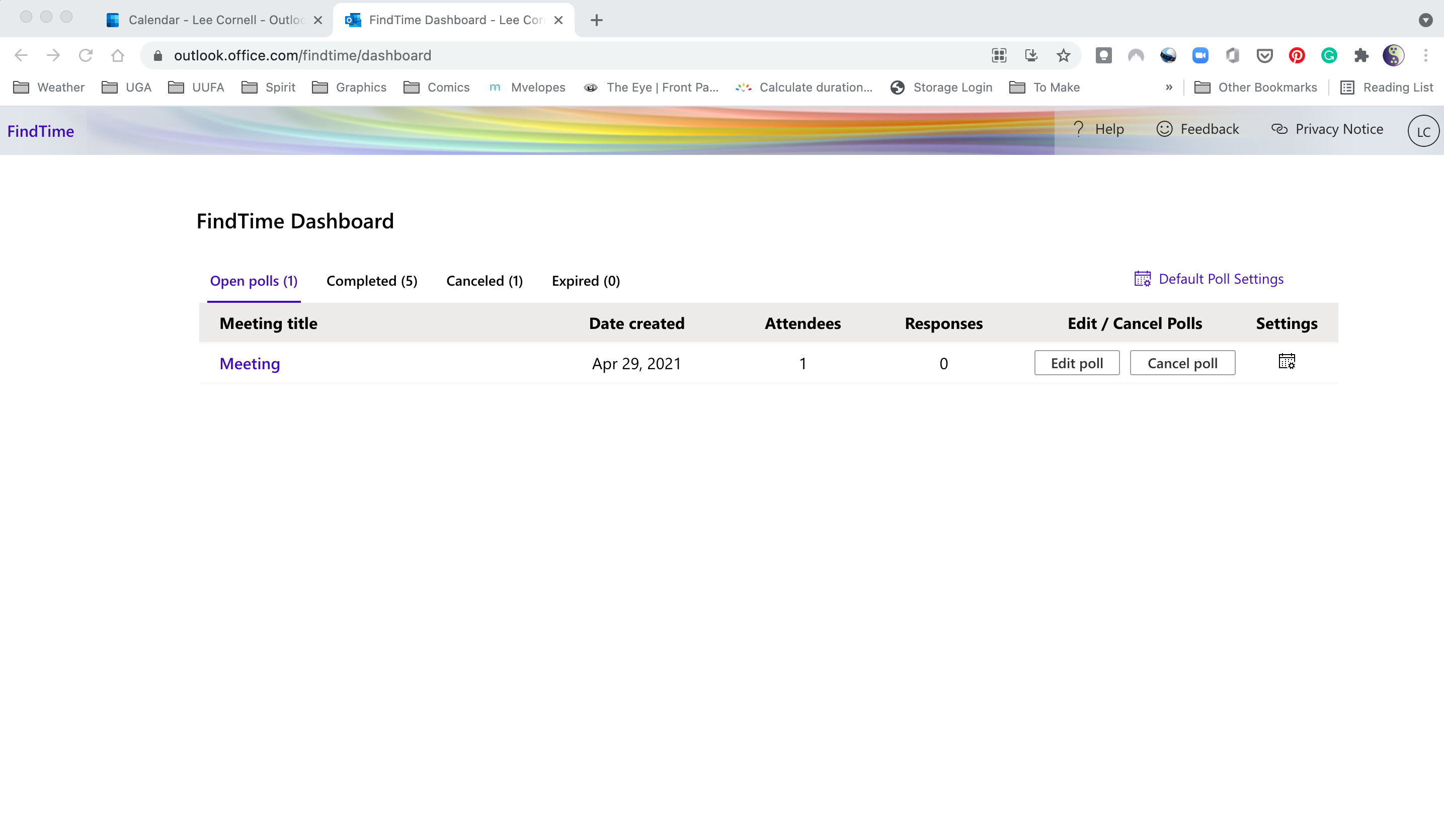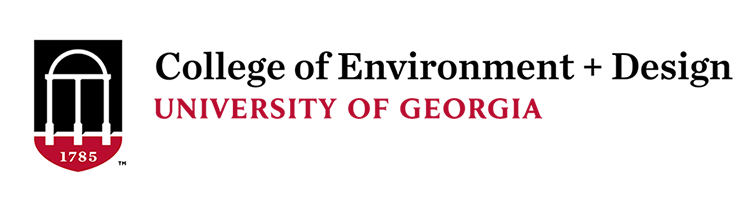Find Time App Install
FindTime is an Outlook add-in that allows you to quickly find time to meet with others - something that can take weeks without FindTime! FindTime helps you pinpoint times to meet by looking at available free/busy data for your attendees as well as creating a poll where attendees can vote on the times you suggest, and even suggest new times themselves!
-https://findtime.microsoft.com/
Follow these steps to install and use FindTime to help schedule meetings
- Log in to http://outlook.office.com, go to the calendar and make a new appointment.
- With the new appointment window open, click the ellipse (...) and select Get Add-ins
- Search for FindTime (one word), and add it.
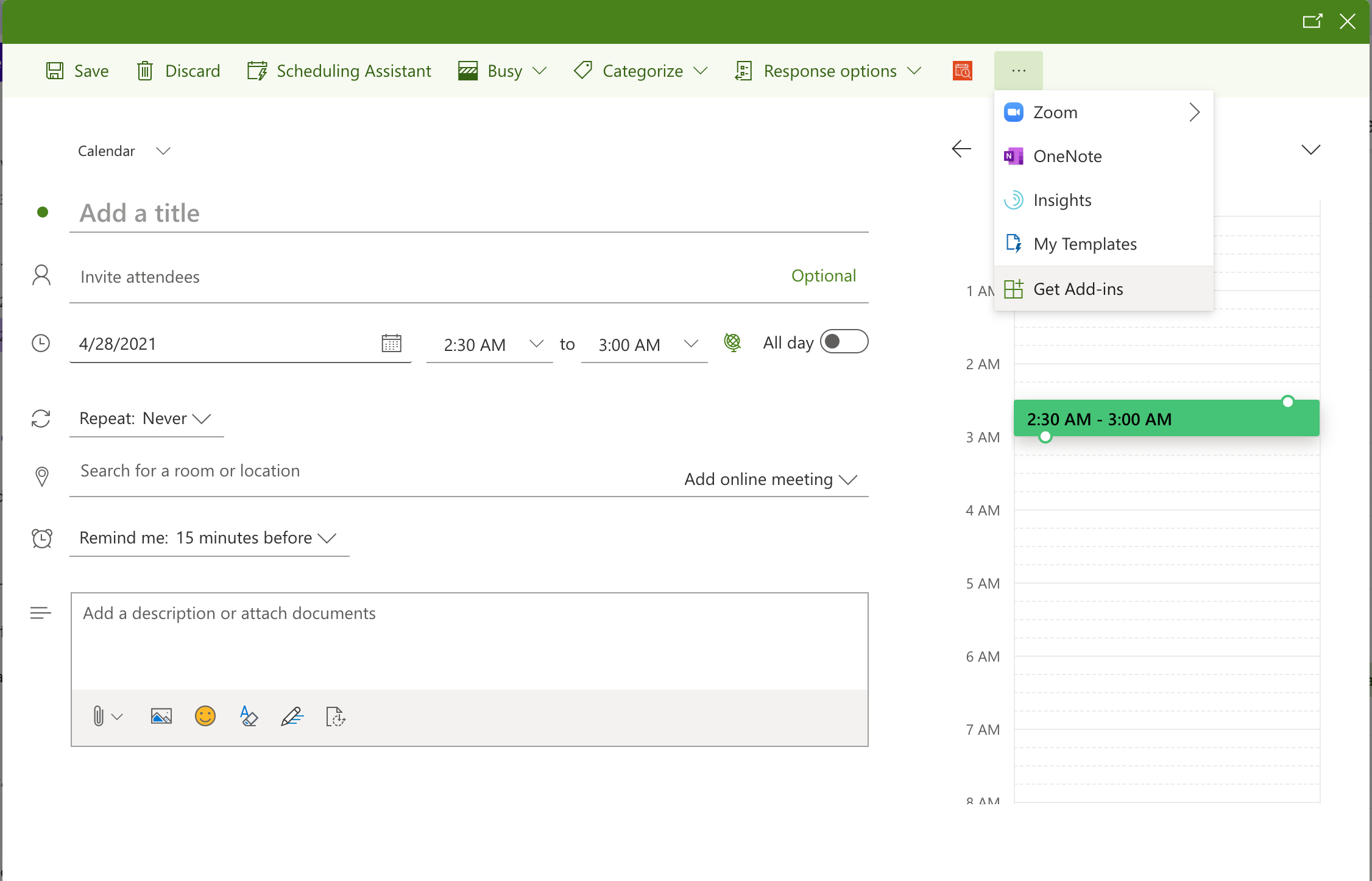
- To use FindTime, start by creating an appointment, adding a title, and the people to invite, a location (if needed), and whatever description you want to include.
- Click on the orange FindTime button that was added to the menubar.
- A sidebar will open showing the date and times as well as availability (if people use Outlook and haven't completely hidden their free/busy time). Select the times and days you want to offer as options for the meeting.
- Click Next
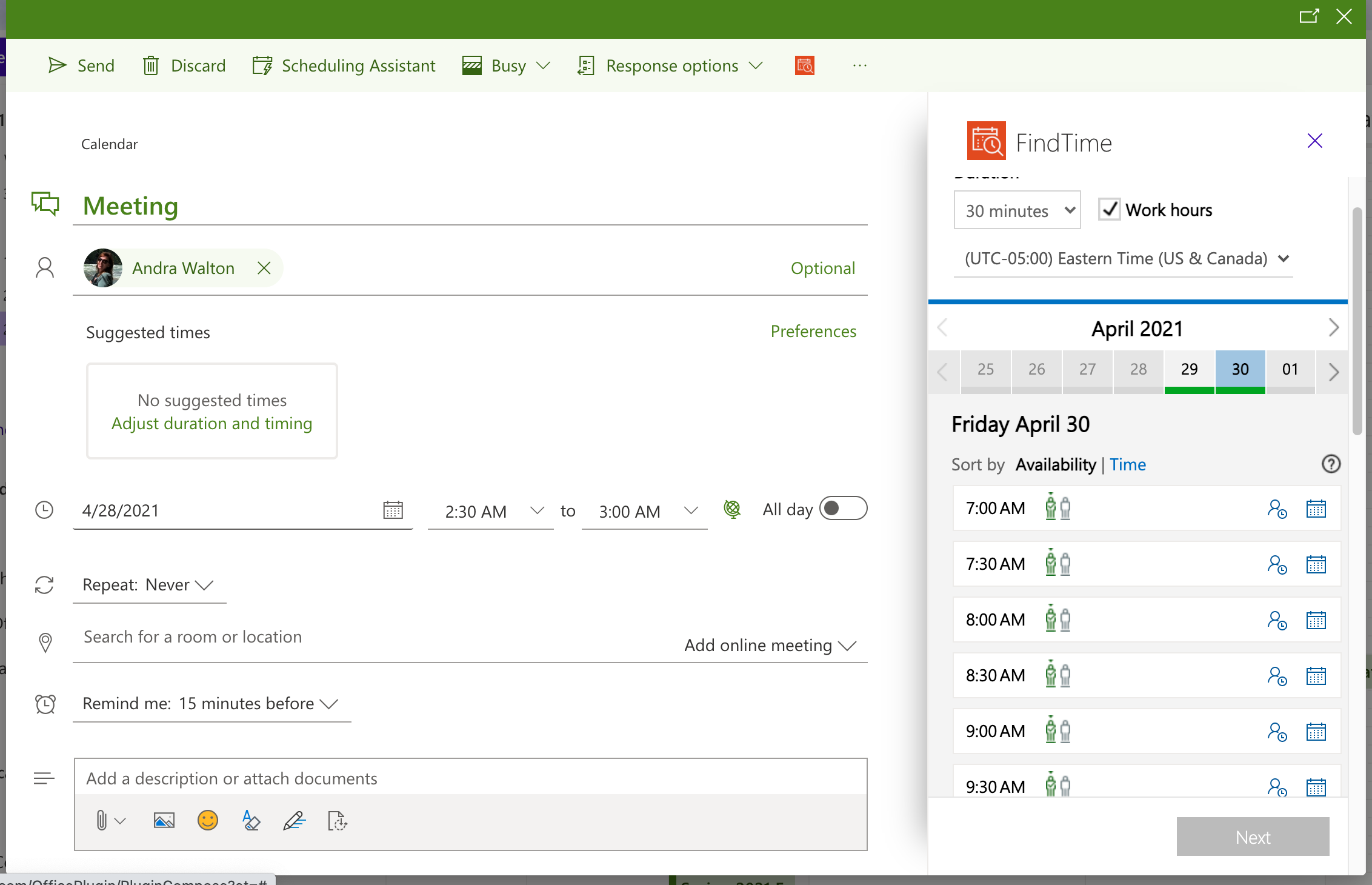
- Enter a location if you want to include one and adjust the poll settings as desired
- Click add to email
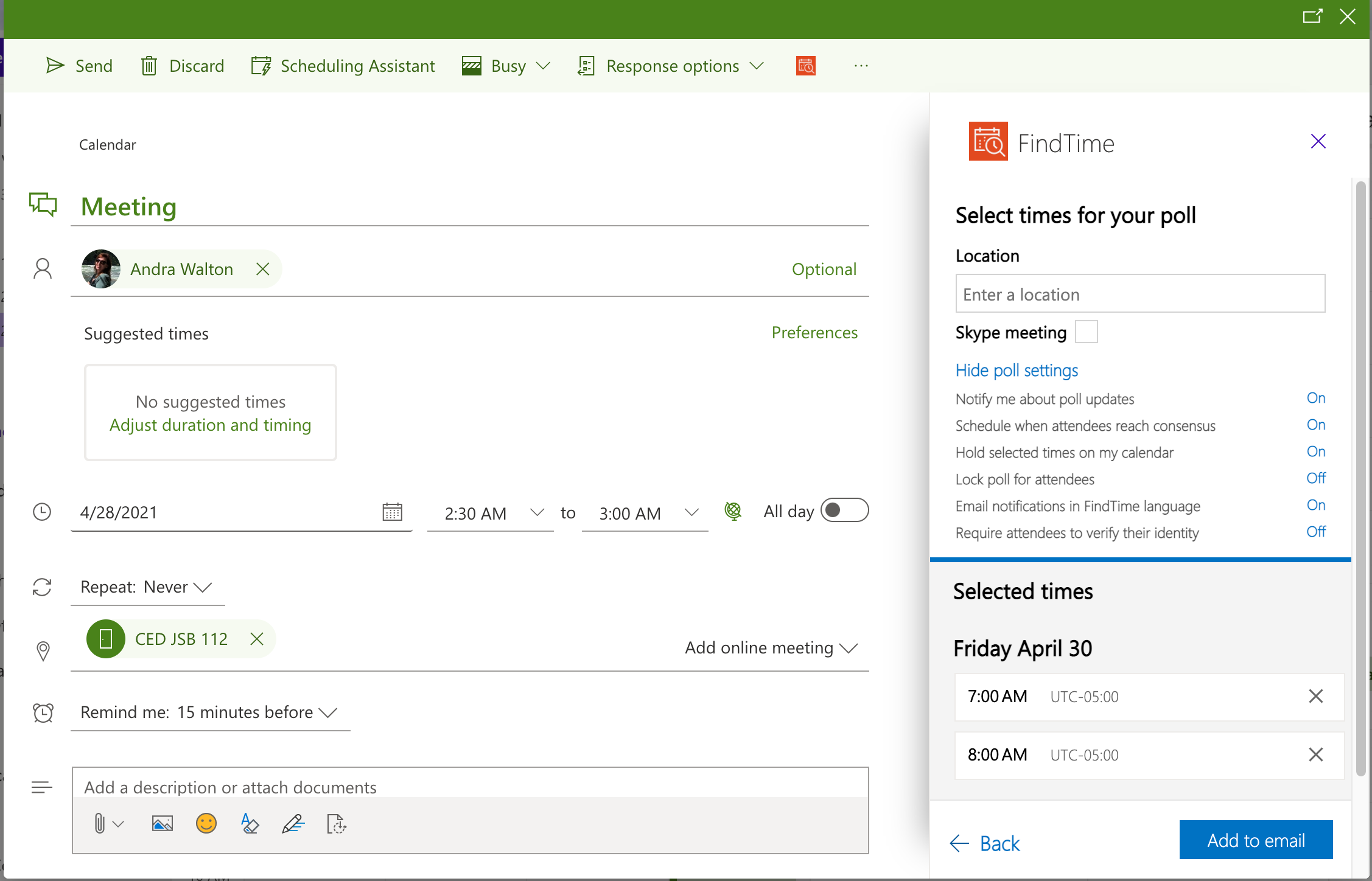
- Review the email draft and when the email is ready push send
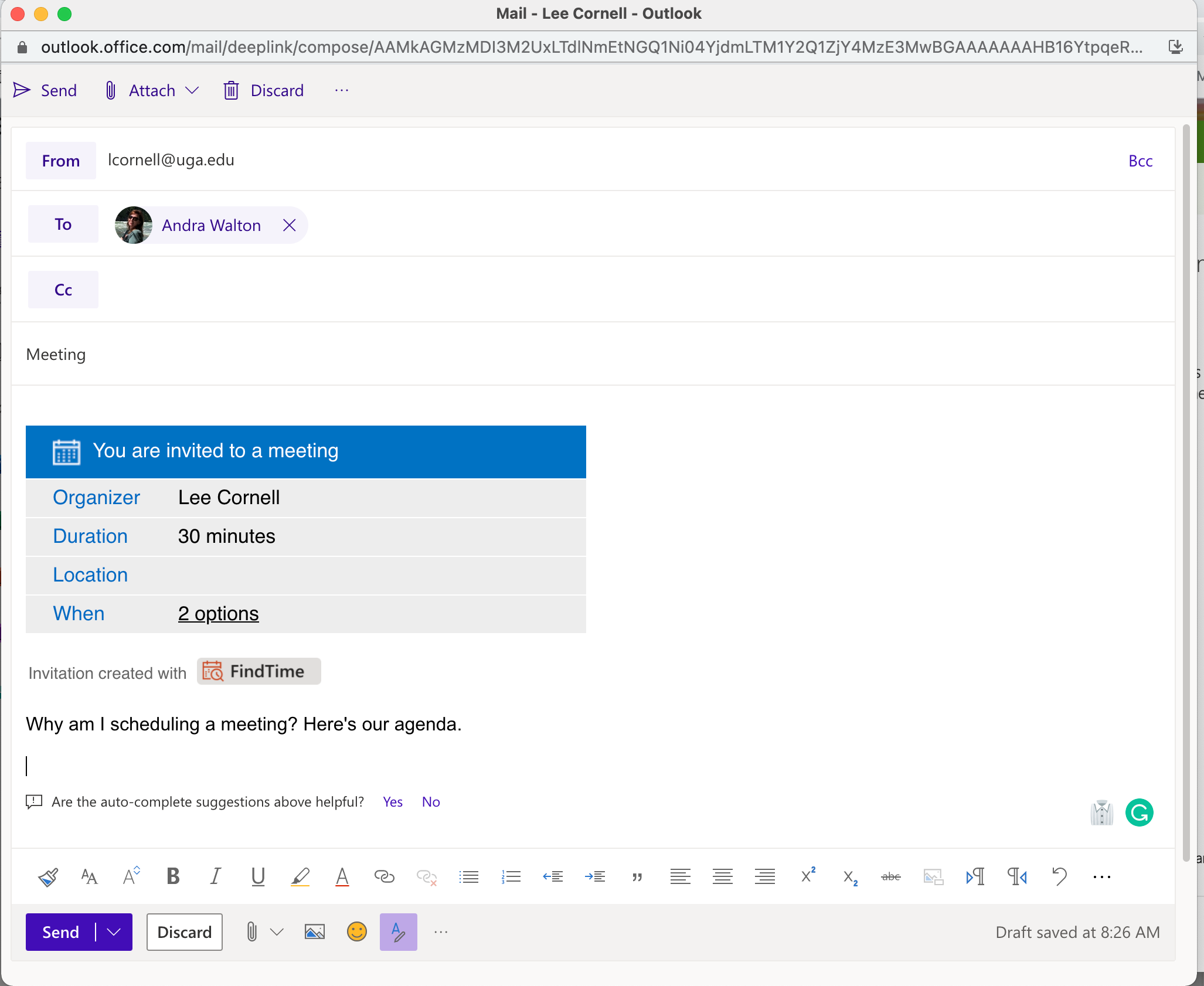
- You will receive emails when the invitees have voted
- To see the poll and edit the invitation, add or remove attendees, etc. go to https://outlook.office.com/findtime/dashboard