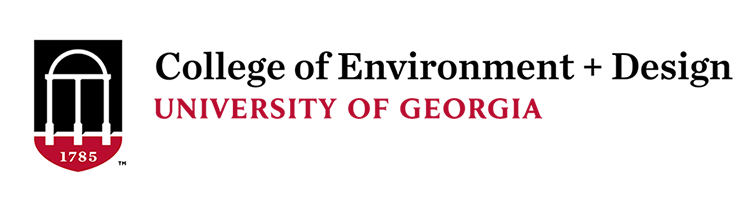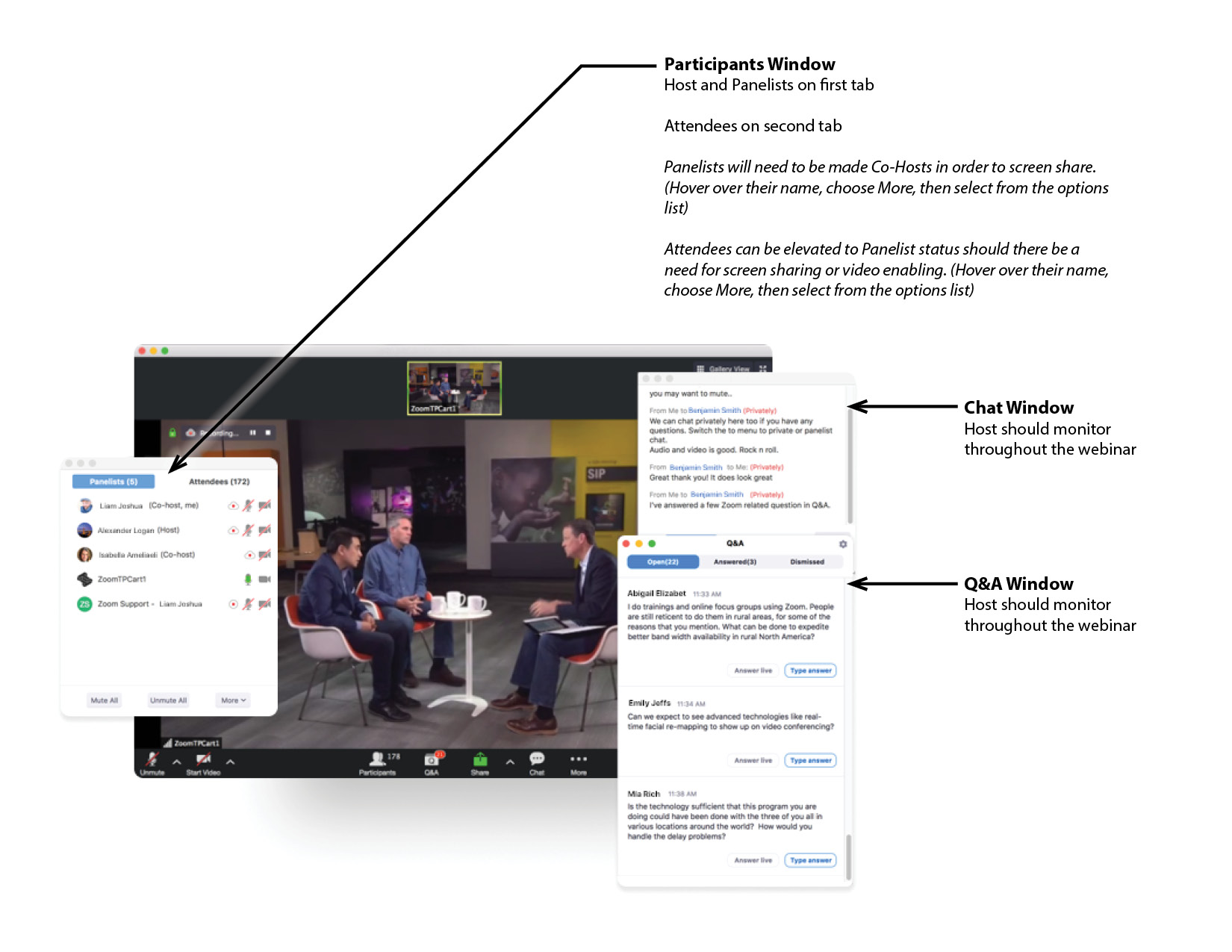Webinars in Zoom
Click on image to expand
The webinar will look nearly identical to a standard Zoom meeting. The difference is that the Host and Panelists have more capability than the folks watching, who are Attendees. The Host and Panelists can share their audio/video, share their screen, etc., just like a standard meeting. Attendees can only watch the event, and submit questions via chat or the Q&A. Chat and Q&A will show on your Zoom control panel. Attendees will be listed separately from Hosts and Panelists in the Participants list.
The webinar will start in practice mode, so you’ll see a blue indication near the top of the screen saying you’re in practice mode. You’ll end practice mode to admit the attendees once you and the speaker/panelists are all set to go.
Host and Panelists need to join the meeting using the emails you/they receive when the webinar is set up. Attendees wil join using a separate link (this is typically distributed on CED channels, and others as applicable).
* Webinars can be setup with the requirement for attendees to register to gain access. This can be done if an extra layer of security is deemed necessary when the webinar is being created. If enabled, attendees follow the registration link that we distribute to sign up for access.
When the Panelists join, you’ll need to select them in the Participants list, and make them co-hosts so they can share their screens if needed. Their audio and video will be on for them to control by default.
Managing the Chat and Q&A windows will be important as this is the way Attendees participate, so you’ll want to keep an eye on them, and in your introduction mention that Attendees should submit questions using one or the other of them.
One point to be aware of is the issue of whether or not to allow attendees to voice their own questions, or to only allow the Host and/or Panelists to read them from the Chat and Q&A. Attendees have the ability to raise their hands to ask for the right to ask their own question. The Host and/or Panelists would have to allow them to turn on their microphone to share audio.